CONFIG > TypeEdit.ini > AutoSaveMaxNb=
Set a higher level of automatic savings in TYPE EDIT (only from the V13 B and following versions)
The following Automatic Save Definition command AutoSaveMaxNb= is present in the TypeEdit.ini file under the CONFIG folder of the TYPE EDIT installation. It comes as an addition to the AutoSave= command which is equal to the F10 option field “Auto save every” in the General Tab.
The TypeEdit.ini file can be edited with Notepad or any other text editor. Therefore Notepad++, Word or Wordpad work too. You can search for this command using the CTRL+F (Find) shortcut and entering “AutoSaveMaxNb=” as shown here on the right:
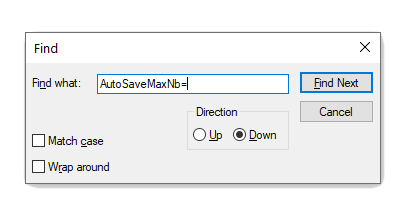
Automatic Save Definition Section:
Once located in the TypeEdit.ini file make sure it is kept under the section [Options]. That is to say right under the 2 brackets as shown below [ ] .
[Options] DefaultFontWrite=MS UI Gothic AutoSave=2 UndoLevel=10 Rules_Palettes=1 VNXSave=0 VNXCopyPaste=0 DefaultFontWrite=MS UI Gothic KeepBakFiles=1 AutoSaveLastPath= AutoSaveMaxNb=3 ReeditableObjects=0
Note if any of the commands shown above would be missing you can add them manually and accordingly to your needs.
AutoSave=2
Sets a save every 2 minutes. The figure defines a time in minute. If sets at 0 then no save will be automated.
AutoSaveMaxNb=3
As a result also in this example the first save will be replaced every 2 x 3 = 6 minutes offering an increment of 2 minutes for each automated save.
Next is a video showing the settings and the results obtained.
In needs of assistance in getting this set up in your installation? Contact us at the Helpdesk and refer the following webpage.