TYPE EDIT – TRAININGS
Software 100% dedicated to Engraving & Cutting Applications
You just purchased our Software TYPE EDIT or you are in need to train new staff, or to learn further about our solutions.
It is time to schedule a personalized training entirely dedicated to your needs.
Get trained to increase your skills and benefit of a better quality of your works and a higher competitiveness .
QUALIOPI CERTIFIED
Gravotech ist certifié Qualiopi since April 2022.
QUALIOPI Certification : Insure the qualty of CAD/CAM Trainings.
« Qualiopi » is delivered by accredited certification organisations or authorized by the French commity of accreditation (Cofrac) based on the referential quality national.
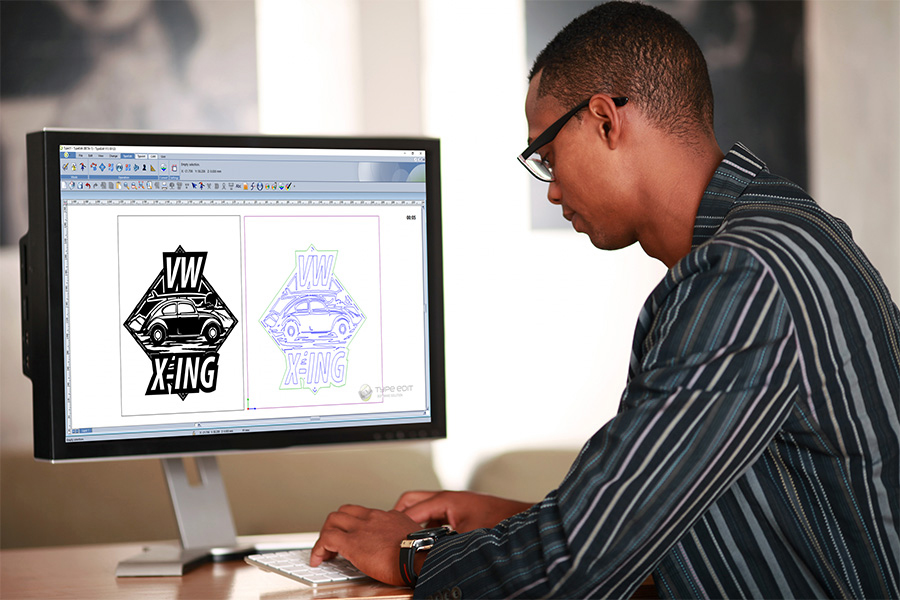
OUR TRAININGS
We propose several levels of Trainings answering all TYPE EDIT needs from Novice to Advanced up to any Expert skills.
- Training TYPE EDIT Level 1
- Training TYPE EDIT Level 2
- Training TYPE EDIT Level 3
For a Total Efficieny of our Trainings
An audit is usually realized before the training in order to qualify your needs, then the training is organized according to your availability in your facility with tests on your machines or it can take place in one of our facilities such as in Duluth, GA our main training center. Trainings in Duluth are accessible to people with disabilities.
Training Classes available up to 6 Trainees.
Training for groupes inter or intra-entreprises.
Trainings provided in our facilities or yours.
An audit of your needs and assistance to build your training curiculum.
Our trainings
Training TYPE EDIT Level 1
This training Level 1 is built mainly for users discovering our Engraving & Cutting software. It is an introduction to start to use the CAD/CAM solution with serenity.
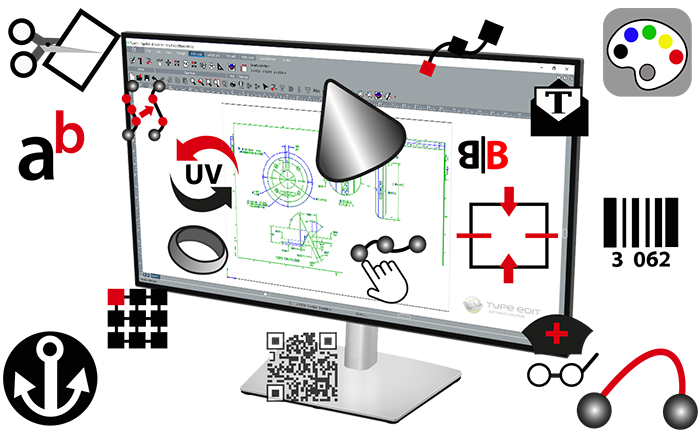
Goals
At the end of the session, the trainee will be able to :
- Browse within the main modules : TYPE CAD, TYPE CAM…
- Know how to import file formats, save jobs,
- Manipulate the basic features such as the creation of basic geometrical shapes or more advanced, textes creation and modification of curves, to duplicate them, enhance them…
- Design engraving jobs as 2D or cutting jobs with proper parameters,
- Simulate the machining result and generate a program to be executed on the CNC machine.
Duration
This session is 14 hours long and spread over 2 days.
One day is focused on the design of curves and the creation of 2D Texts.
The following day is dedicated to the Machining module, CAM.
Contents
PART 1 (1 hour) – Presentation & Glossary
- Presentation of the Engraving,
- Presentation of the Software, its general user interface, its main tool-bars & ribbons,
- Basic motions with the mouse, zooms, selection , saving, etc…
PART 2 (5 hours) – Alternatively theory and practice
- Features Presentation of the command pack,
- Practical exercices with increasing difficulties to approach the basic features of the Software,
- Specific examples on demand of the trainee(s)
PART 3 (1 hour) – Debriefing and Validation of the process
- Debriefing and rules of thumb.
Prerequisits
- Basic knowledge and regular use of the Windows environment(s).
Goals
With this level session, the trainee(s) will be able to :
- Understand all 3 modules interactions of TYPE EDIT : TYPE CAD, TYPE ART et TYPE CAM,
- Be able to go farther in the features used the most such as Nesting, the point mode, the variables,
- Apply methodologies specific to your jobs: import vector files or pictures, or sufaces, serialization, detection of superimposed cirves or intersecting, etc…,
- Design the vectors for the engraving areas or cutting limits thanks to the features of the TYPE EDIT software, respecting the dimensions and the positioning,
- Masterise the machining and optimization by color,
- Masterise the CAM Module for Engravings or Cutting up to 2.5D with the other toolpaths such as Plotting, Drilling, Sweeping, etc…
- Use the best simulation depending on the type of jobs (2D Simulation, 3D Simulation Realistic or more precise).
Duration
This session is covered in 7 hours during a work day.
Note : Depending on the need to get deeper and the number of trainees, this session can be done over 2 days with a focal on the vectors creation and optimization.
Contents
PART 1 (1/2 hour) – Presentation & Glossary
- Check Point on feedbacks or know-how,
- Specific Demands made for this training.
PART 2 (5 hours 1/2) – Core of the Training
- Deeper in the explaination and feedbacks on the specific questions,
- Examples and/or exercices specifically on trainees demand,
- TYPE CAM : deep presentation of the CAM parameters, all simulations relooked with parameters, tools information, database…etc.
- TYPE ART : learning the tree step by step, resolutions, the good behavior to have with 3D models at import and export.
PART 3 (1 hour) – Debriefing & Validation of the process
- Debriefing and rules of thumb.
Prerequisits
- At least a first experience in CAD/CAM.
- Idealy to have followed the Training Level 1 of TYPE EDIT.
Training TYPE EDIT Level 2
You already have good skills in CAD/CAM or you have been trained at the Level 1 of our trainings : speed up your game now! At ease with the main manipulations of TYPE EDIT, move forward in your training by discovering new methodologies or features allowing to organize even better your ideas.
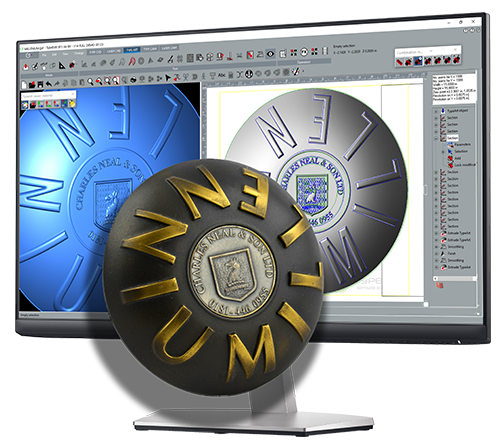
Training TYPE EDIT Level 3
This training level answers nearly all the questions regarding technical problems or designs. A Training 100% focused towards your applications. A real technical expertise of your processes, Explore TYPE EDIT like you would have never thought about!
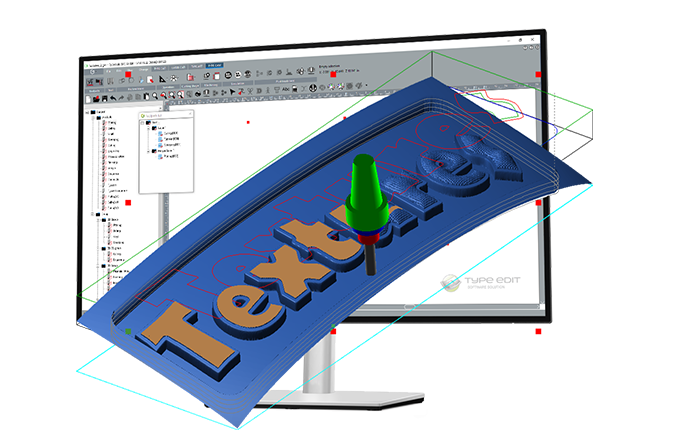
Goals
With this Training Session the trainee(s) will be able to :
- Understand the in and out of the Software,
- Use new features or new methods to accomplish a job more efficiently,
- Go deeper on Technical concepts within the 3 modules of TYPE EDIT : TYPE CAD, TYPE ART and TYPE CAM,
- Understand and adjust the parameters of the CONFIG folder with its .ini and contents.
Duration
This session is set on 7 hours, basically 1 day.
Note : Depending on the questions and application it can reach 2 days. Trainer will define the exact number of days at time of Audit.
Contents
PART 1 (1/2 hour) – Presentation & Glossary
- Check Point on feedbacks and experiences,
- Specific Demand made for this training,
PART 2 (5 hours 1/2) – Hands on Training
- Discussion on the models being used : points, curves, surfaces, cloud of points,
- Discussion & explaination of the Technical points,
- Concrete Examples on specfic demands made by the trainee(s).
PART 3 (1 hour) – Debriefing & Validation of the process
- Debriefing and rule of thumb
Prerequisits:
- Good masterizing and regular usage of TYPE EDIT,
- Good level on the 3 modules TYPE CAD, TYPE ART and TYPE CAM.
PRICES
To learn about the training prices, please contact our team. A quote will be processed accordingly to the Audit set with the trainee(s).
We are reference under OPCO, (formerly OPCA), which can also allow your training to be subventioned if within the territory coverage.
You or your team would like to be trained on TYPE EDIT Sofware? Contact our training team now !