With TYPE CAM and its 16 direct cut strategies there is one that brings the ultimate optimization in material removals. In other words to cut the most important quantity of material in a minimum amount of time, the Sequence Toolpath is the best way to proceed.
Texts or any logo can be directly used to generate a series of path directly computed from the tool information. An End mill shape or a series of them can start the machining with sweeping of paths to remove all the material in the largest area up to the detailed logo or letters then a new series of Conical tool shapes can be set to organize the removal of the material within angles in either 2D or 2.5D.
Ramping out corners can be set with the respect of a straight angle at the bottom of the letters or a rounded one accordingly to the needs.
Directly in TYPE CAM you can use any created or imported text. The text can be rounded aspect or straughter the Prismatic Letter toolpath with generate the proper coodinates accordingly to the tool selected. Ciombined with the a Multitool Sequence to remove the material outside the letter and keep only the raised result TYPE CAM optimizes any type of Signage. With the help on the NC Simulation the result can be easily visualized, optimized as needed to insure high quality standards in the manufacturing of Prismatic Letters.