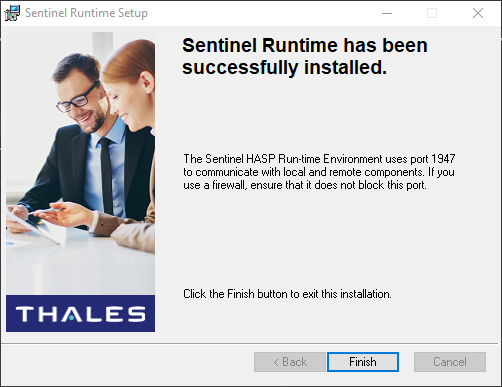Hello. How can we help you?
How to reinstall the Sentinel HASP/LDK driver ?
If you are unable to install the latest Sentinel HASP / LDK driver and have previously installed an older driver you may need to uninstall it first.
Before starting the reinstallation, make sure that :
- You have administrator rights.
- Your version of Windows is updated.
- You have unplugged all usb devices.
- you have disabled ALL Anti‐virus /Firewalls.
To reinstall the drivers follow these steps :
- Press the Windows Start button at the bottom left.
- Type in “Command Prompt“.
- Right click on Command Prompt and click “Run as administrator“.
- Click Yes if the Windows 10 User Account Control prompt is displayed.

- Move inside the Windows Command Processor (CMD) the ” haspdinst.exe ” file (located in \ KEY \ HASP Driver \ IS) and add a space and write –fr -kp –purge and “entry”.
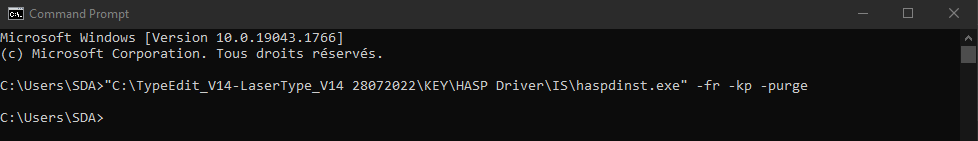
- Click Yes if the Windows 10 User Account Control prompt is displayed.
- After the operation has successfully completed, the following window should be shown.
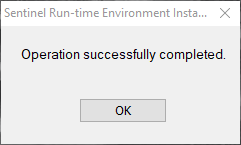
- Restart computer.
- Download the HASP/Sentinel GUI Installer and unzip it.
- The extracted files contain the installation file HASPUserSetup.exe. Double click it to start the installation process. Accept the licensing agreement terms and click ‘Next’ to progress through the installation process.
- The installation will progress and finally the window below should be displayed.