Hello. How can we help you?
How to transfer a soft dongle to another computer ?
You can transfer a TYPE3 license key from one computer to another. This is typically done when replacing an old computer with a new one.
Before you start transferring your dongle, make sure that:
- all USB accessories from your computer are unplugged
- you’re logged in to your computer as an administrator
NOTE: This process is for the software protection license that doesn’t use a hardware dongle. If you aren’t sure if this applies to your situation, please contact us for confirmation.
Collect information from the target computer
On the target computer (the one to which you want to transfer the soft dongle), collect and
record information about that computer:
- Navigate to the installation folder C:\XXXX\KEY\SOFT Dongle.
- Right-click the RUS_TYPEEDIT_IIXYA.exe file.
- Select “Run as Administrator“.Click Yes if the Windows User Account Control prompt is displayed.
- Click on the “Transfer License” tab.
- Click on “…” To select the storage location of the file xxxxxx.id.
- Name and save the file xxxxxx.id.
- Click “Collect and save information” and then click “Ok“.
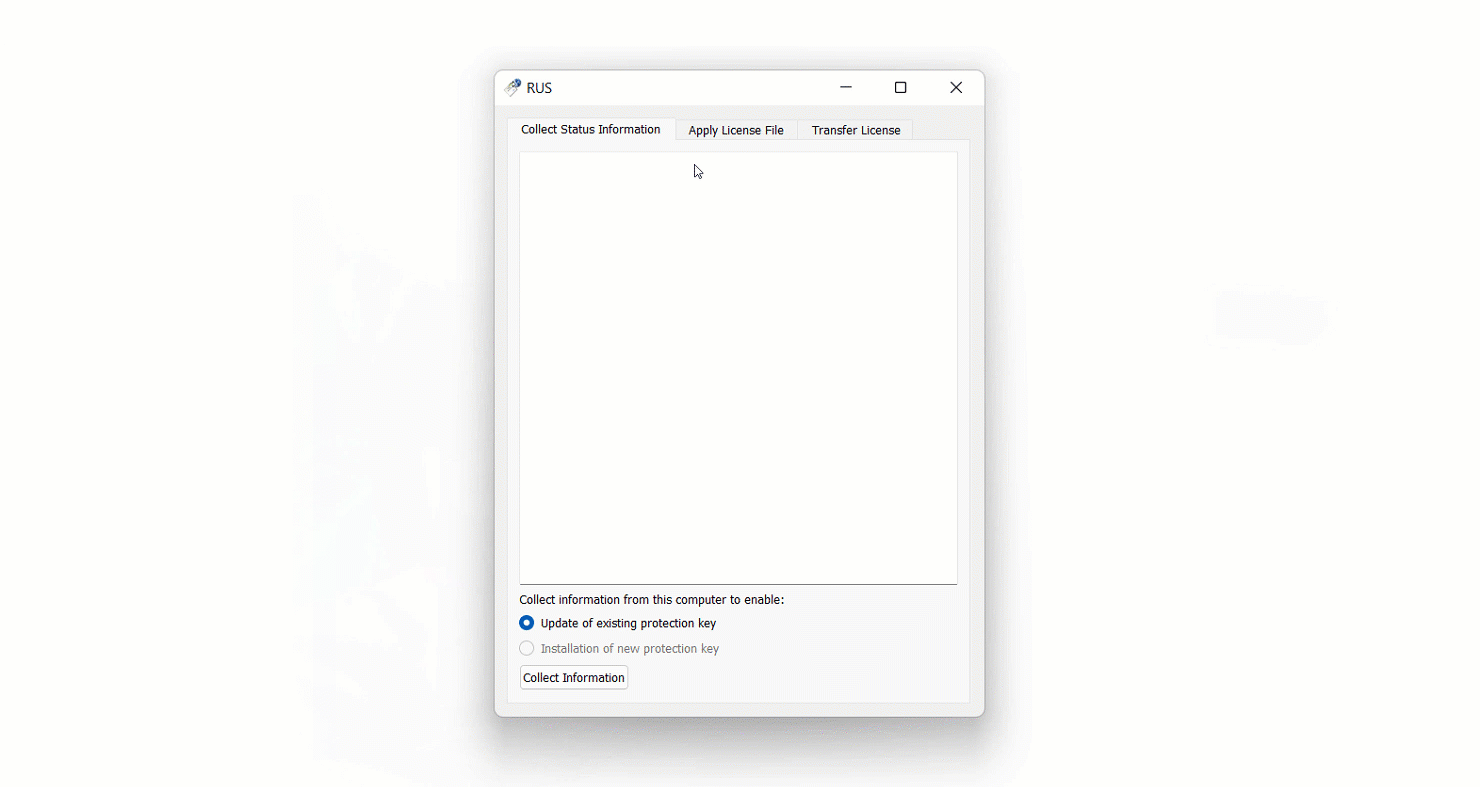
Generate the file H2H (Host To Host)
On the source computer launch the application: RUS_TYPEEDIT_IIXYA.exe (C:\XXXX\KEY\SOFT Dongle).
- Click on the “Transfer License” tab
- Select the soft dongle “TYPEEDIT_SL, LASERTYPE_SL” that you wish to delete from the list.
- Select the “target” computer information file: xxxxxxx.id (generated in step 4 )
- Select the location where you want to save the file, name the file “.h2h” and save it.
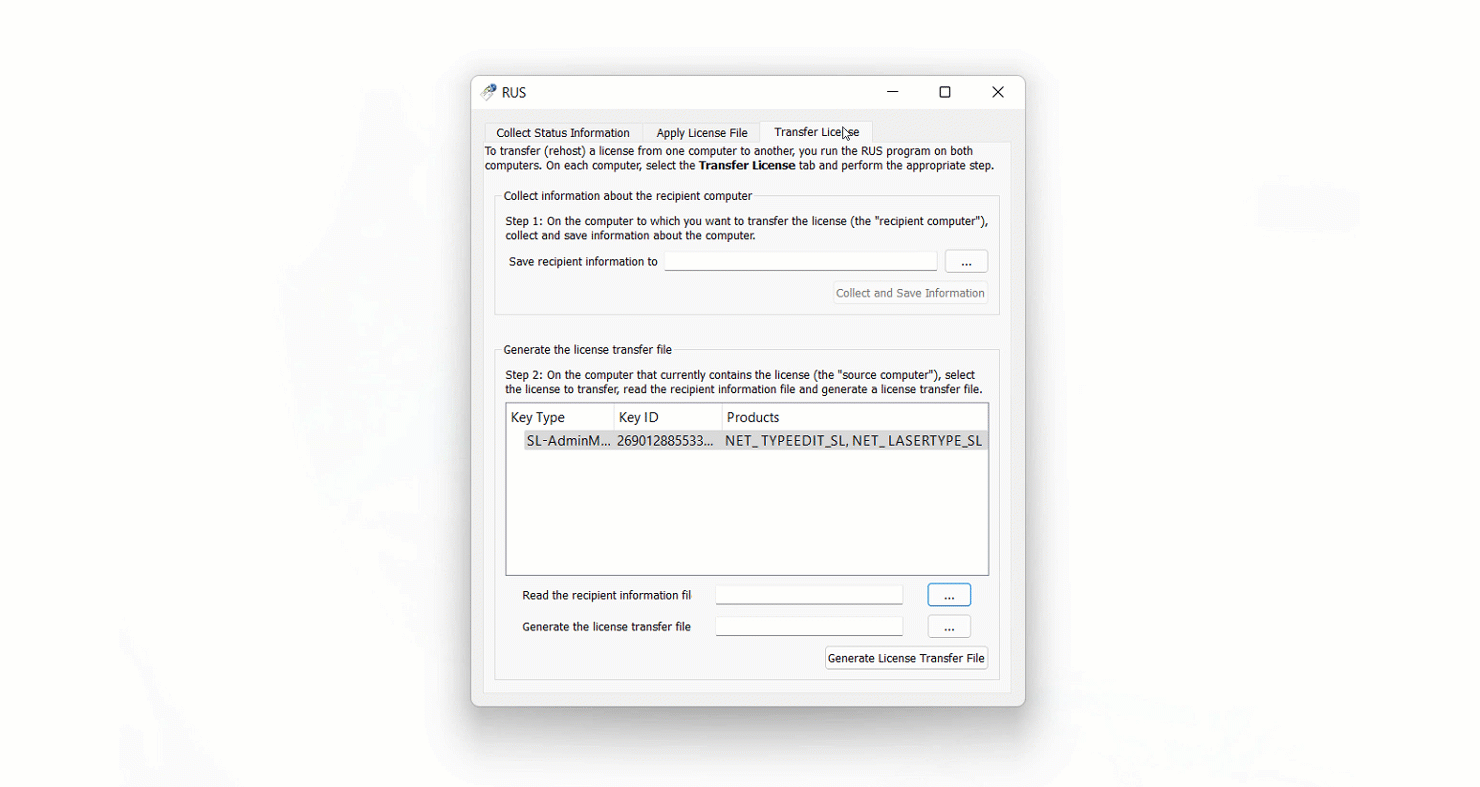
- Click “Generate license transfer file“.
- A message will appear asking you to confirm that you want to transfer the license. Click
“Yes“.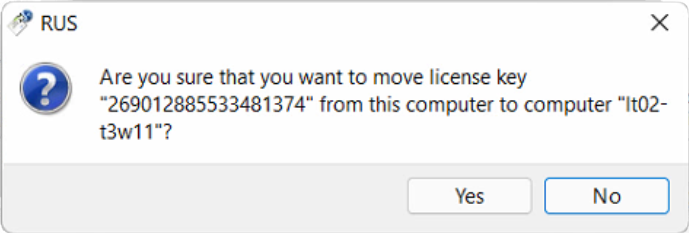
- Click “Ok“.
- The soft dongle on the source PC is no longer available if it’s not on the key list.
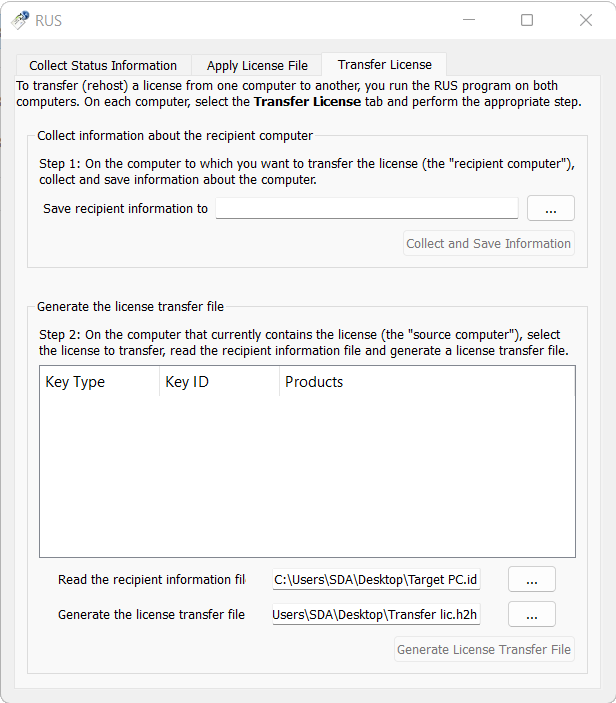
Applying the file H2H to the new machine
Now that we have the host-to-host (.H2H) file with the license details, we can install this on the new computer :
- Run the file RUS_TYPEEDIT_IIXYA.exe (C:\XXXX\KEY\SOFT Dongle) and click on the “Apply
License File” tab. - Select the source computer file .h2h and click “Open“.
- Click “Apply Update“.