Hello. How can we help you?
How to download and install TYPEEDIT/LASERTYPE
This topic explains how to download and install TYPEEDIT/LASERTYPE .
Before you start installing the software, make sure that:
- Your computer meet the minimum system requirements listed here.
- Your Windows is up to date.
- You have logged in to your computer and have administrative rights.
- You have an internet connection.
Download TYPEEDIT/LASERTYPE
- Go to the Download TYPEEDIT/LASERTYPE page
- Please enter your complete information and click on the “Send“.
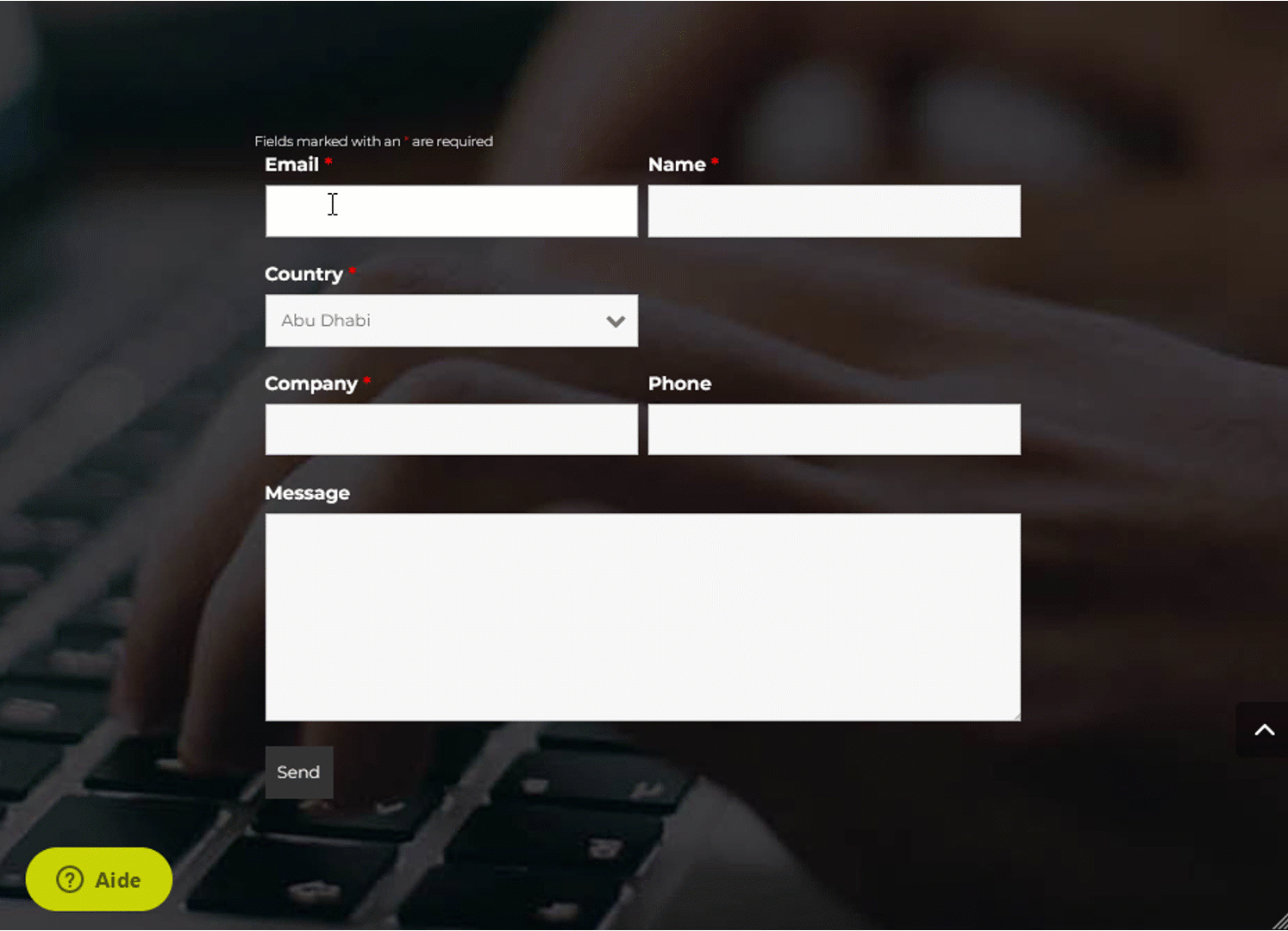
- A new page will load . Click on “DOWNLOAD TYPE EDIT NOW!“.
- Click the button that says “I agree” and click the “Download” button.
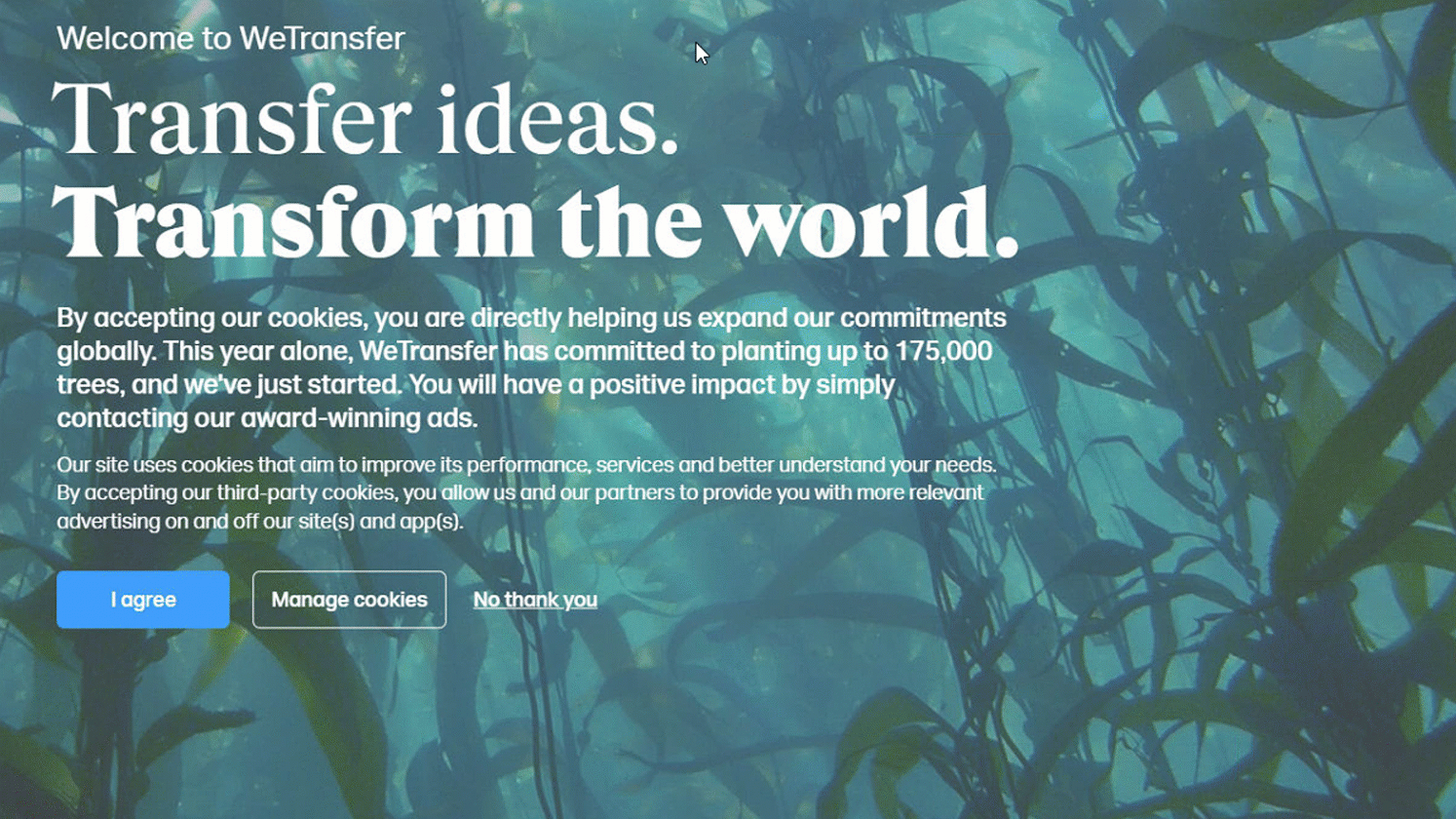
- Depending on your browser:
- The installer file downloads automatically; or
- You are asked to save the file. If prompted, click Save file.
- With your browser open, press
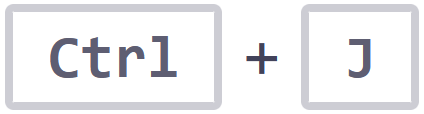 to open the download view.
to open the download view. - Click on the Show in Folder link to open the folder where the downloads are saved.
- Right-click on the downloaded archive file and select Extract All… from the context-sensitive menu that displays.
- The Extract Compressed (Zipped) Folders dialog displays. Click Extract to begin the extraction process.
- A progress dialog displays as the contents of the archive are extracted, and closed once the extraction process is complete.
Installation TYPEEDIT/LASERTYPE
- Open the folder that the image was extracted to .
- Right-click setup.exe and choose Run as Administrator.
- Click Yes if the Windows 10 User Account Control prompt is displayed.
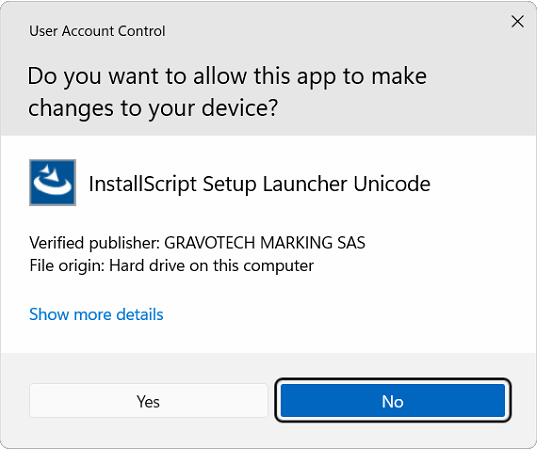
- Once the installation setup window opens, select Accept and continue.
- Follow the installation wizard.
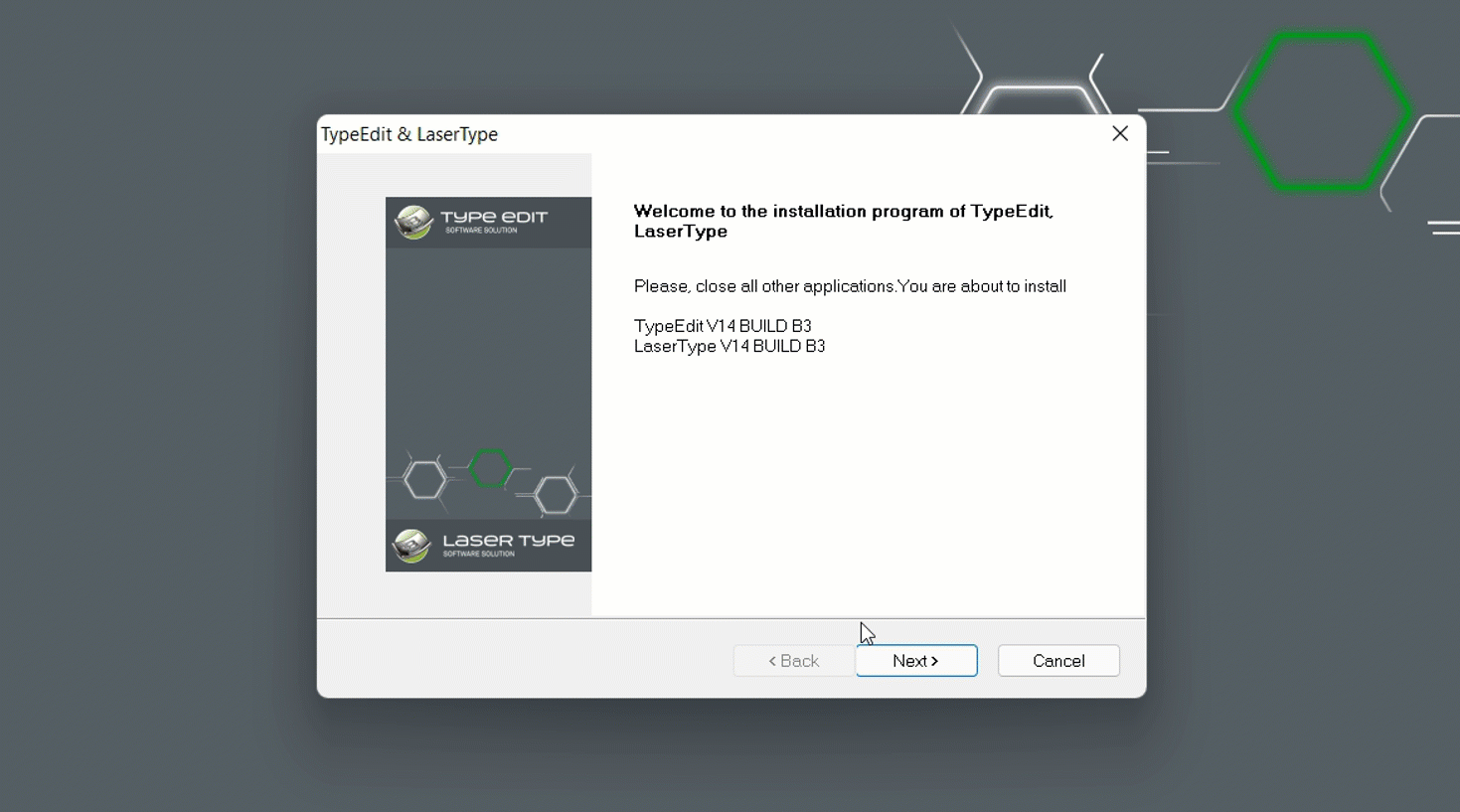
- Once the installation process is complete, plug the dongle and enjoy TYPEEDIT/LASERTYPE .If you have a soft dongle , the next step is to activate your product. ( How to activate TYPEEDIT/LASERTYPE ? ) .