Hello. How can we help you?
How to upgrade TYPEEDIT/LASERTYPE V14 to a newer build?
To upgrade TYPEEDIT/LASERTYPE V14 to a newer build follow these steps :
- Before starting the update, the directory of the previous installation must be renamed. For example rename “TypeEdit_V14-LaserType_V14” to “TypeEdit_V14-LaserType_V14_old“. It is important to do this step before the update, because during the new installation we will not overwrite in the same folder the tool database,Post Proccessors and any settings made on TYPEEDIT/LASERTYPE V14 .
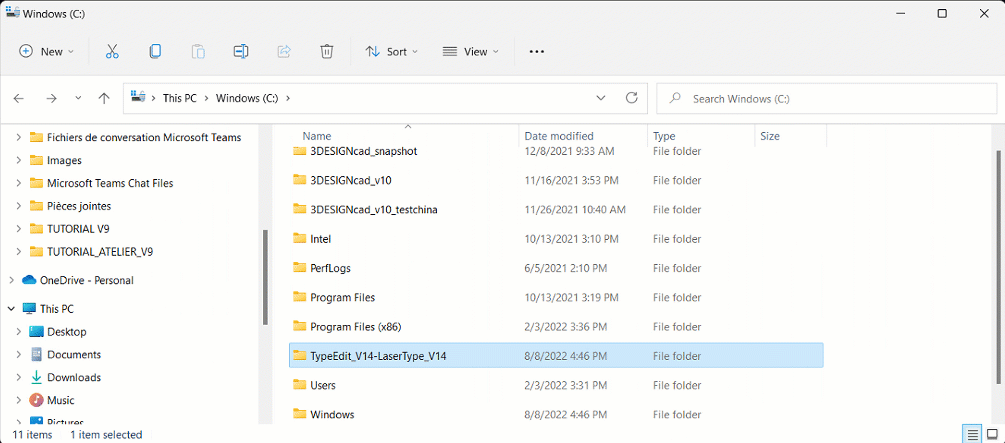
- Download the master and extract zip file .
- Open the folder that the image was extracted to .
- Right-click setup.exe and choose “Run as Administrator“.
- Click Yes if the Windows 10 User Account Control prompt is displayed.

- The “installShield Wizard” window appears select Remove , and then click Next.
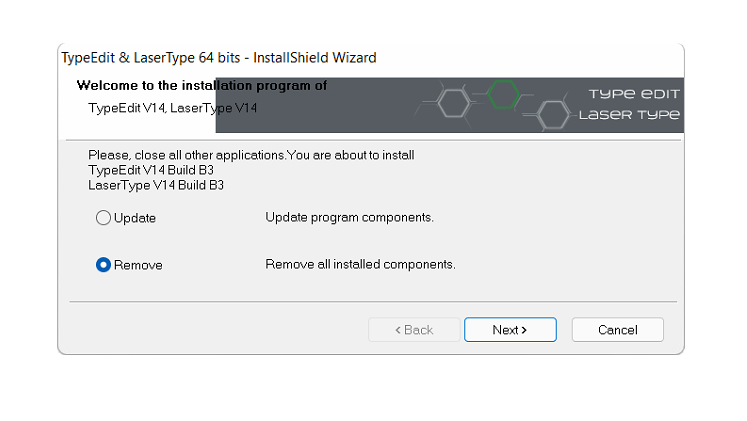
- A window will appear asking us to confirm by clicking Ok.
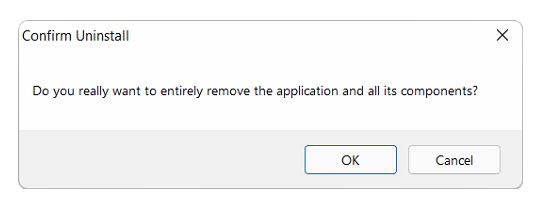
- Follow the instructions in to install TYPEEDIT/LASERTYPE.
- Once the installation is finished follow the following procedure ” Transferring Personalized Settings to a new PC “, in order to transfer the tool database ,machine,setting contained in the folder we renamed OLD to the new installation folder .