Hello. How can we help you?
Transferring Personalized Settings to a new PC
TYPE3 products save all their customization data in a set of folders that you can easily copy to your
new PC.
Backup LASERTYPE V14 settings :
You need to copy the following files from old PC:
| TYPEEDIT | LASERTYPE |
| X:\TypeEdit_V14-LaserType_V14\CONFIG\TeMac#0.mah (where X represents the disk drive ) X:\TypeEdit_V14-LaserType_V14\CONFIG\TeMac#1.mah … |
X:\TypeEdit_V14-LaserType_V14\CONFIG\LtMac#0.mah (where X represents the disk drive ) X:\TypeEdit_V14-LaserType_V14\CONFIG\LtMac#1.mah … |
| X:\TypeEdit_V14-LaserType_V14\CONFIG\TeMachi.ini | X:\TypeEdit_V14-LaserType_V14\CONFIG\LtMachi.ini |
| X:\TypeEdit_V14-LaserType_V14\CONFIG\TeToolDataBase.Dbt | X:\TypeEdit_V14-LaserType_V14\CONFIG\LtToolDataBase.Dbt |
| X:\TypeEdit_V14-LaserType_V14\CONFIG\TypeEdit.ini | X:\TypeEdit_V14-LaserType_V14\CONFIG\LaserType.ini |
| X:\TypeEdit_V14-LaserType_V14\CONFIG\PathParam_Meca3.TPP | X:\TypeEdit_V14-LaserType_V14\CONFIG\PathParam_Meca3.TPP |
| X:\TypeEdit_V14-LaserType_V14\CONFIG\QATSettings_TE.ini | X:\TypeEdit_V14-LaserType_V14\CONFIG\QATSettings_LT.ini |
| X:\TypeEdit_V14-LaserType_V14\CONFIG\T3PALUSER3D.ini | X:\TypeEdit_V14-LaserType_V14\CONFIG\T3PALUSER3D.ini |
| X:\TypeEdit_V14-LaserType_V14\CONFIG\T3PALUSER2D.ini | X:\TypeEdit_V14-LaserType_V14\CONFIG\T3PALUSER2D.ini |
| X:\TypeEdit_V14-LaserType_V14\MachiCodec | X:\TypeEdit_V14-LaserType_V14\MachiCodec |
| X:\TypeEdit_V14-LaserType_V14\FONTS\VISION | X:\TypeEdit_V14-LaserType_V14\FONTS\VISION |
| X:\TypeEdit_V14-LaserType_V14\Symbols | X:\TypeEdit_V14-LaserType_V14\Symbols |
| X:\TypeEdit_V14-LaserType_V14\Models | X:\TypeEdit_V14-LaserType_V14\Models |
We recommend regular backups of the entire CONFIG folder.
Installing TYPEEDIT/LASERTYPE V14 on a new PC
To install TYPEEDIT/LASERTYPE, complete the following steps:
- Go to the following URL from your web browser https://www.type-edit.com/registration-web/
- Follow the instructions in the browser to download the Application (.exe) file.
- Locate the file in Explorer.
- Right-click the file, then select Run as administrator in the context menu.
- Follow the instructions in to install TYPEEDIT/LASERTYPE.
- When you have installed the software , copy the files backup to the same location on your new PC.