Hello. How can we help you?
How to activate TYPEEDIT/LASERTYPE (SOFT DONGLE)
Follow the steps below to retrieve the fingerprint of your pc in order to get the license to use the software:
- Open the following URL from your web browser: http://localhost:1947/
- Make sure that in the option Configuration: Generate C2V file for HASP key is checked.
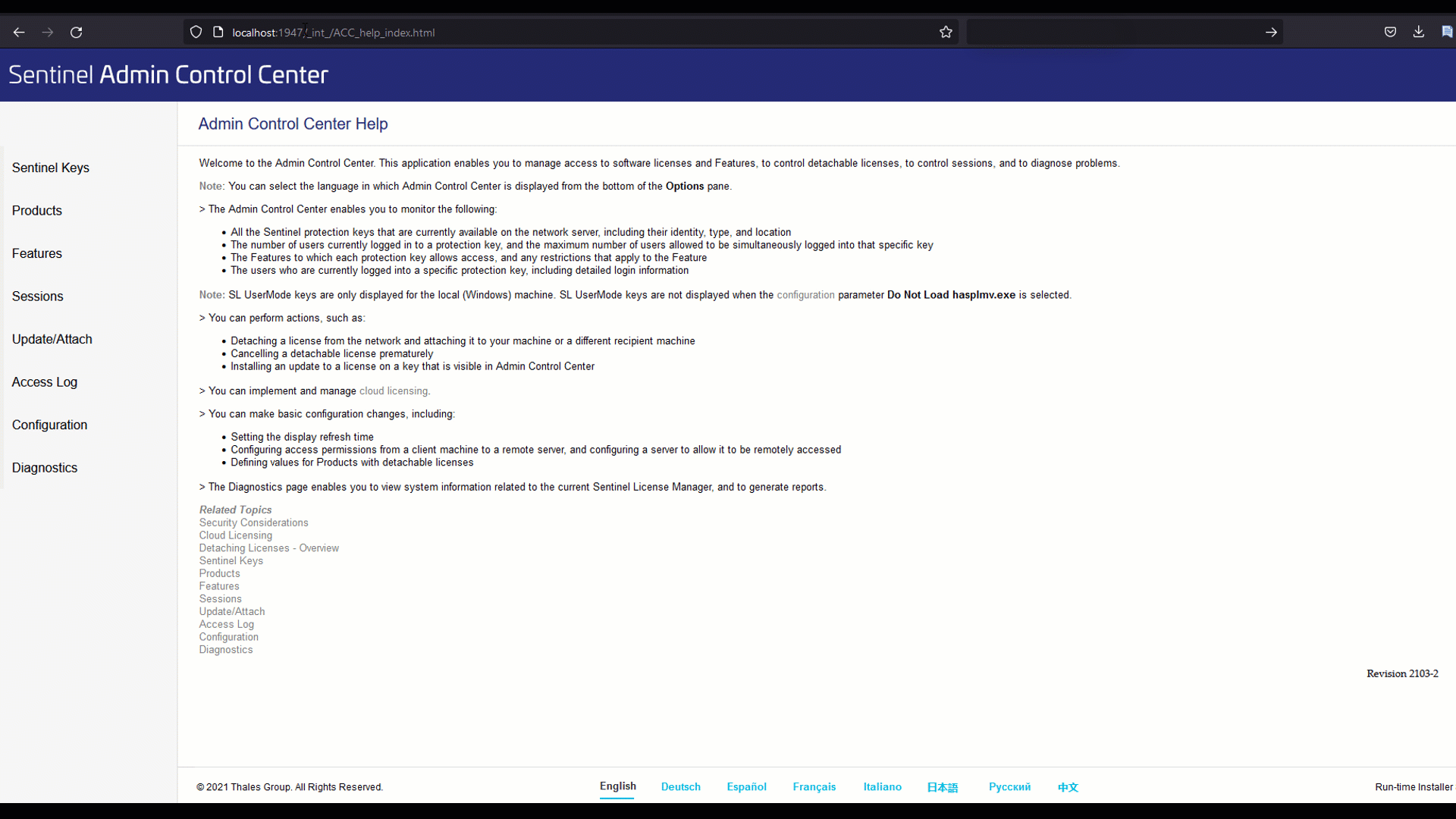
- In the Sentinel Key page ,click on Fingerprint to create the C2V
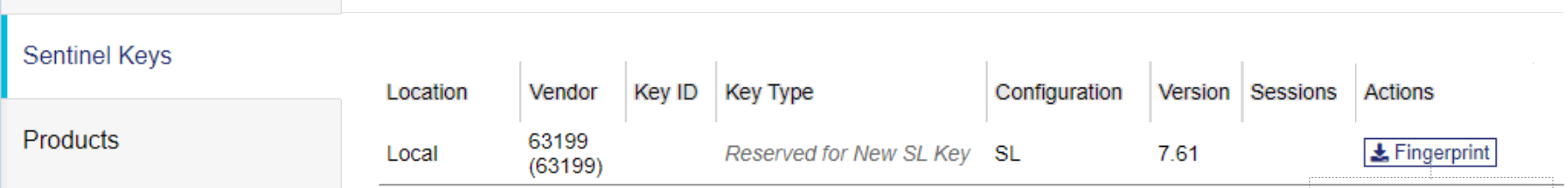
- Save the C2V file with the name of the user, for example: PC_John. C2V . Then send the file xxxxxxxx.C2V to the TYPE3 sales team. In return, you will receive a xxxxxxxx.V2C file to apply.
- To apply the V2C file, in the Update/Attach option add the V2C file by clicking on Select File… . And finally, validate by clicking on Apply File
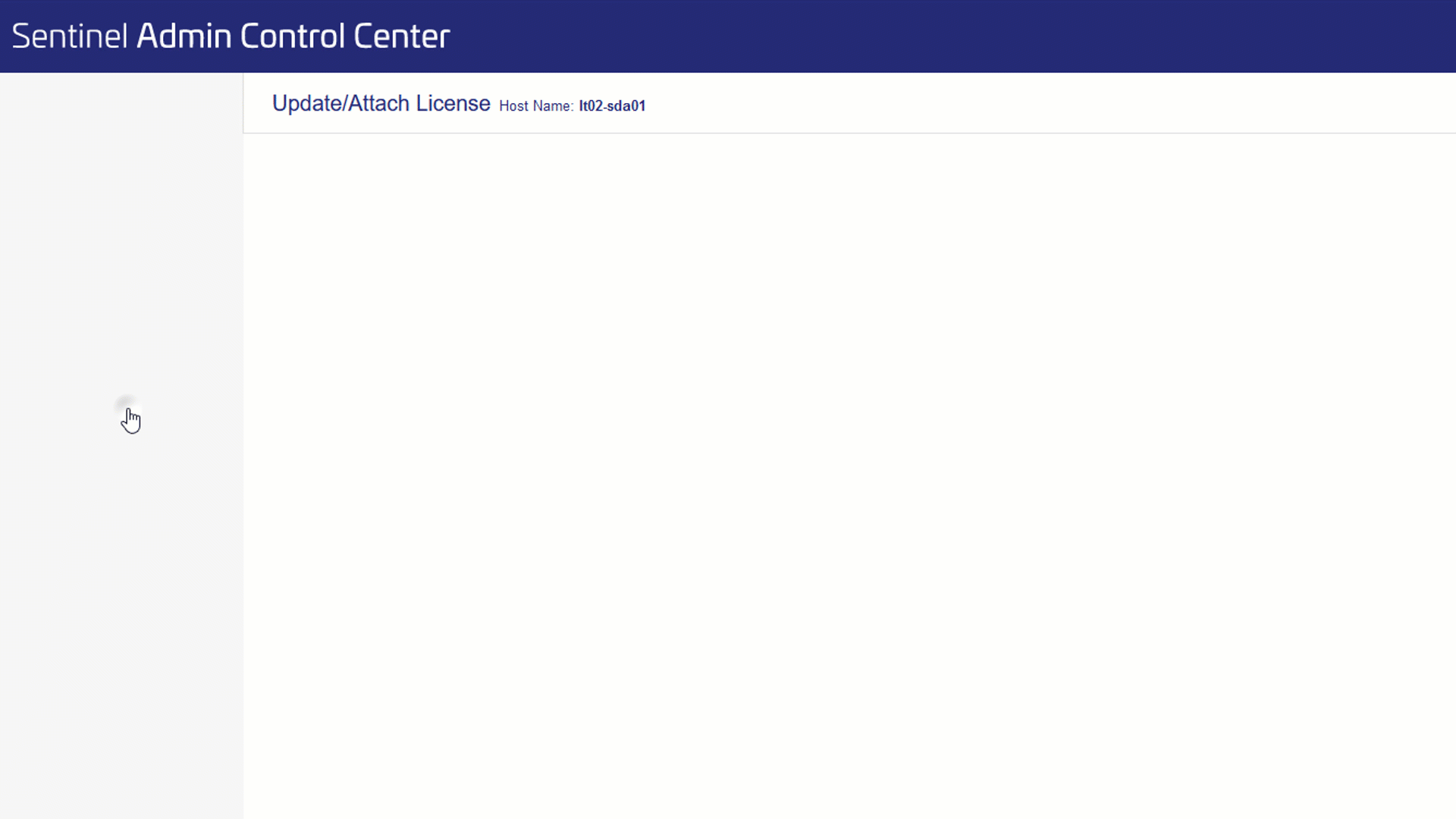
- A message in the window confirms that the update has been applied successfully. You are now able to use the Software!