Hello. How can we help you?
How to install and activate the floating license server
Installing a soft network license on a server workstation and client workstations
Floating licensing also known as concurrent licensing allows many users to share a limited number of licenses. All users may have software installed but only limited number of users can run software concurrently. Floating licensing requires a server to handle the soft license.
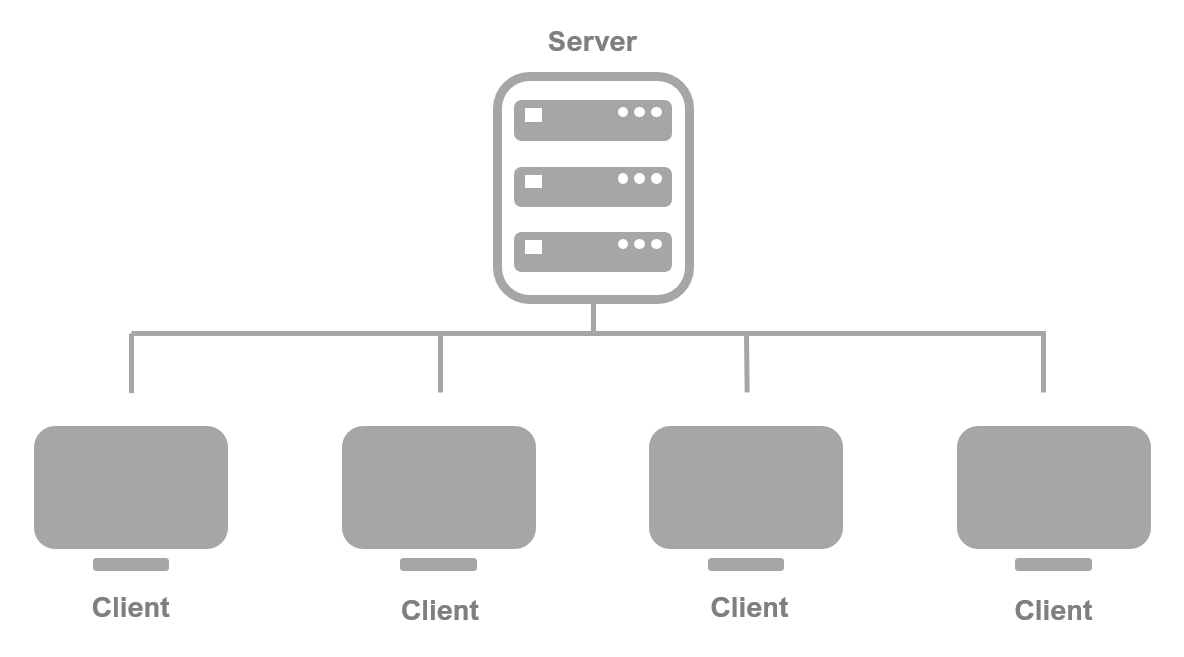
Installation on the server post
- Install the Sentinel HASP Run-time Environment
- Activate TYPEEDIT/LASERTYPE license
- Open the http://localhost:1947/ URL in a web browser.
- Take note of the host name, because it will be used later on the client to recognize the server.
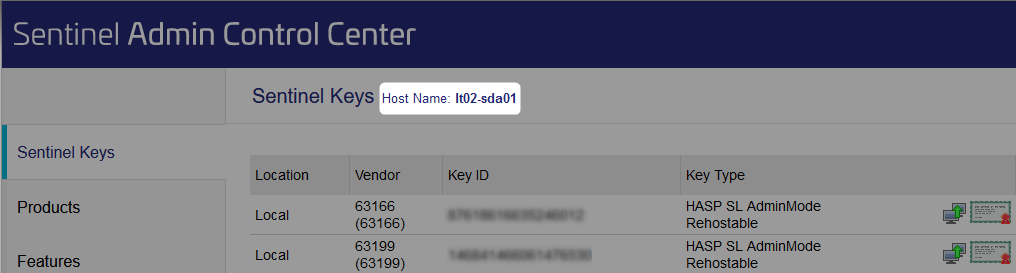
Installation on the client post
- Install the last TYPEEDIT/LASERTYPE version . ( WINDOWS )
- Open the http://localhost:1947/ URL in a web browser. This will launch the Admin Control Center.
- In the Admin Control Center, select Configuration from the left-side menu. This will open the configuration page.
- On the Access to Remote License Managers page select the Allow Access to Remote Licenses check box. This will make the settings available for remote configuration. And add the Host name machine or the server IP address that hosts the Sentinel License Manager.
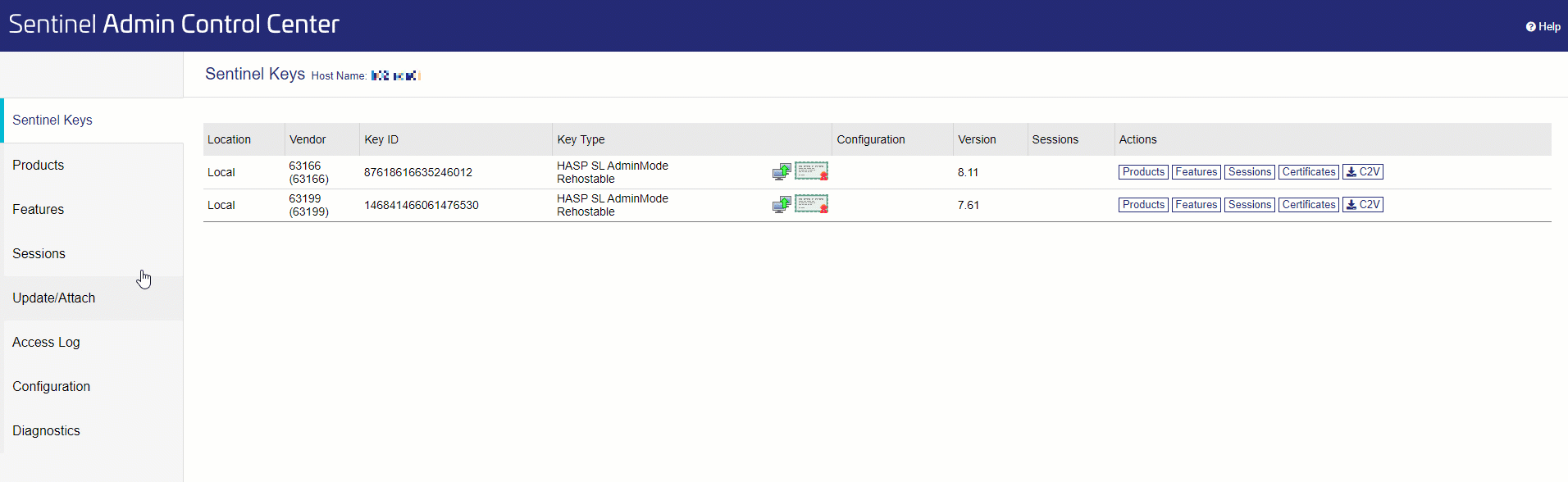
- Click Submit to apply the changes.