Make old Post-Processors compatible with TYPEEDIT/LASER TYPE V14
From the V14 version TYPE EDIT and LASERTYPE are in Unicode format while the previous versions are not, that is
why it is IMPERATIVE to change the format of certain files to be able to use them normally under V14. It concerns post processors with DLL but also SCRIPT post processors.
BACKUP POST PROCESSORS
POST PROCESSOR WITH DLL
Following to your installed version of TYPEEDIT/LASERTYPE copy the Post Processors from old PC :
From V10 to V13 :
- Copy the file TeMac#XX.MAH and TeMachi.INI located in the following directory : C:\TypeEdit_VX-LaserType_VX\CONFIG
Lower than V10,
- Copy the file Mac#XX.MAH and Machi.INI located in the following directory : C:\TypeEdit_V5-LaserType_V5\CONFIG
- Rename the copied files as follows: Mac#XX.MAH to TeMac#XX.MAH and Machi.INI to TeMachi.INI
For LASERTYPE, it is necessary to proceed in the same way with the suffix Lt. The files concerned are
LtMac#XX.MAH and LtMachi.INI
POST PROCESSOR WITH SCRIPT
In the case of Post Processors with Script in addition to the TeMac#XX.MAH and TeMachi.INI we need to copy the Script :
- Follow the steps described above to copy the Post Processor with DLL.
- Copy the concerned *.TXT files located in the following directory: C:\TypeEdit_VXX-LaserType_VXX\MachiCodec
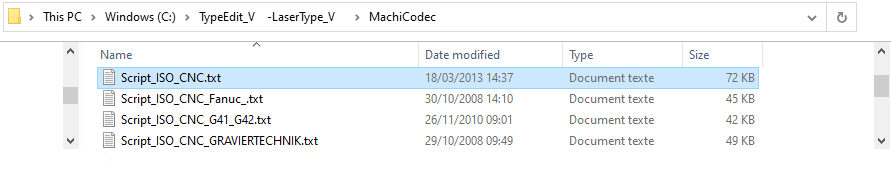
POST PROCESSOR WITH MAC EXTENSION
Usually when a custom Post Processor is created it will be saved with the extension *.MAC . When we work on the TYPEEDIT/LASERTYPE the changes we make are applied not to the MAC file but to the copy with the extension MAH . So it would be good to make a copy also of the POST PROCESSOR with the extension *.MAC .
- Copy the file NAMEMACHINE.MAC located in the following directory : C:\TypeEdit_VX-LaserType_VX\POSTPROTE or POSTPROLT.
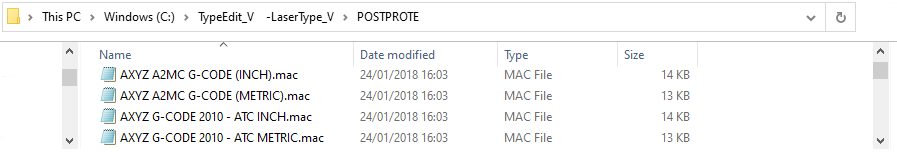
CONVERT COPIED POST PROCESSORS
This step explain how to convert the copied POST PROCESSORS in Unicode. You can convert files encoded in ANSI into UNICODE thanks to Notepad :
- Open your file (*.MAH, TeMachi.INI or LtMachi.INI, *.TXT, *.MAC) in Notepad, then click on File> Save As
- Don’t change the file name but change the encoding to “UTF-16 LE“
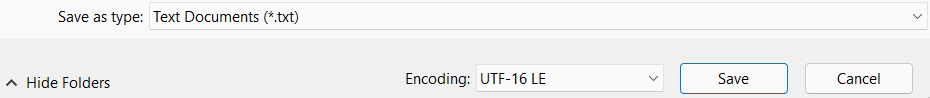
- Paste the modified files to the same location on your new TYPEEDIT/LASERTYPE